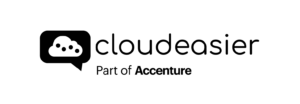After requesting a quotation, you will be redirected to the result page. This contains a chart showing each of the providers’ quotations from the lowest price to the highest. It also contains a map showing the different locations of each cloud provider

Click on the Export as excel located at the bottom of the page. It will download an Excel file format containing a sheet summarizing the quotations. You can filter the results for example by cloud providers in the Filters section, it will take in account when you’ll download your file.